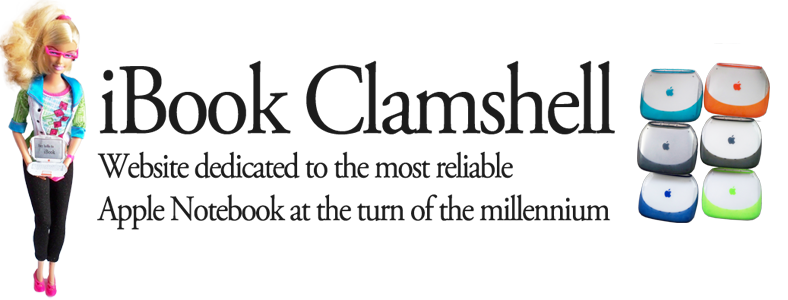The iBook Firmware Update 4.1.7 will only run on iBook computers running Mac OS 9.1 from a local drive. If you are using Mac OS X you must boot from a local Mac OS 9.1 writeable partition (not a CD, or network disk) prior to following the update instructions.
Firmware Update 4.1.7 includes improvements to Firewire target disk mode, network booting, gigabit networking (on systems with gigabit hardware), and system stability. This update also adds support for additional security options which allow the Open Firmware to be password protected.
This update also contains changes from earlier Firmware Updates. This update adds support for 256 megabyte (MB) memory modules and improved support for using a USB storage device, such as an external hard drive, as a startup disk.
Follow the onscreen instructions. When prompted, click Shut Down in the dialog box to shut down your iBook.
After the computer has shut down, hold down the Command (Apple) key and Power button to start up your iBook.
Continue to hold down the Command key and Power button until you hear a long tone. Release the Command key and Power button when you hear the tone. The update starts automatically.