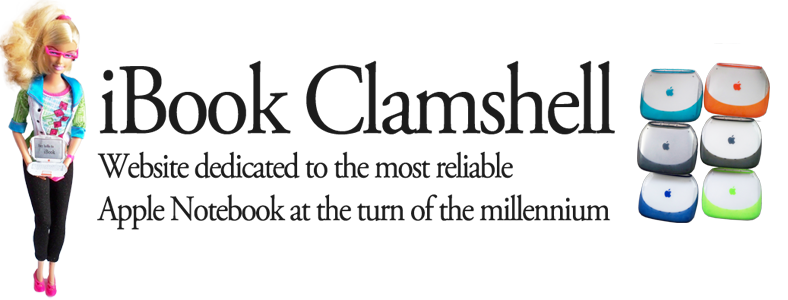There is a much more easy way to put a new harddisk in your iBook Clamshell - only 19 screws which takes only 8 min 17 seconds (without time to re-assemble)
The trick is to remove the screws in the region where the HD is located and bend the EMI shield in order to fish the HD out.
Do not disconnect the IDE and speaker cable to the logicboard. Tools: Torx T8 to remove 6 screws on the bottom (i forgot to remove one in the first step), Philipps Screwdriver, Coin, 5mm nut driver - and your hands and your fingernail.
There is a better version of this video with terrible music for download